 React 知识图谱
React 知识图谱
# # React 知识图谱
有段时间没有使用React,没想到发展这么快,React-Router都出了V4版本,而且API相对于V3改动也较大。Redux也是React项目必备生态库。React与Vue比较也阐述了两者的异同点,以下总结一些切换到React领域需要准备的知识。
- class -> className
- onclick -> onClick
# # React组件形式
总共有三种:React.createClass, class 和 Stateless Functional Component。React.createClass是ES5形式,不推荐使用。推荐使用Stateless Functional Component,保持简洁和无状态,没有this作用域,没有生命周期,是pure function。
// 1. Stateless Functional Component
function Welcome(props) {
return <h1>Hello, {props.name}</h1>;
}
// 2. ES6 class
class Welcome extends React.Component {
render() {
return <h1>Hello, {this.props.name}</h1>;
}
}
1
2
3
4
5
6
7
8
9
10
11
12
2
3
4
5
6
7
8
9
10
11
12
# # React 类型检查
在ES7中,可以使用Property initializers (opens new window) (opens new window)特性
// // 单独的propTypes库
// Buttons.propTypes = {
// index: propTypes.number.isRequired,
// total: propTypes.number.isRequired,
// prevHandler: propTypes.func,
// nextHandler: propTypes.func
// }
// Buttons.defaultProps = {
// total: 123
// }
// or
// ES7属性初始化方式。static是类的静态属性,不会被实例继承
class Button extends Component {
static defaultProps = {
class: 'button-private'
}
static propTypes = {
class: PropTypes.string,
onClick: PropTypes.func
}
}
1
2
3
4
5
6
7
8
9
10
11
12
13
14
15
16
17
18
19
20
21
22
23
24
25
2
3
4
5
6
7
8
9
10
11
12
13
14
15
16
17
18
19
20
21
22
23
24
25
# # React State
class ColorBox extends Component {
// constructor(props) {
// super(props)
// this.state = { color: 'red' }
// }
// or
// ES7特性写法,实例属性
state = { color: 'red' }
getColor() {
return this.state.color
}
render() {
return <div>
this is test - {this.getColor()}
</div>
}
}
1
2
3
4
5
6
7
8
9
10
11
12
13
14
15
16
17
18
19
20
2
3
4
5
6
7
8
9
10
11
12
13
14
15
16
17
18
19
20
# # Component this问题
class Button extends Component {
static propTypes = {
onClick: PropTypes.func
}
// 函数方法需要在render中bind(this)
// handleClick(e) {
// const { onClick } = this.props
// onClick && this.props.onClick(e)
// }
// render() {
// return <div onClick= {this.handleClick.bind(this)}>{this.props.children}</div>
// }
// or
// 箭头函数绑定了this
handleClick = (e) => {
const { onClick } = this.props
onClick && this.props.onClick(e)
}
render() {
return <div onClick={this.handleClick}>{this.props.children}</div>
}
}
1
2
3
4
5
6
7
8
9
10
11
12
13
14
15
16
17
18
19
20
21
22
23
24
25
26
2
3
4
5
6
7
8
9
10
11
12
13
14
15
16
17
18
19
20
21
22
23
24
25
26
# # ES6解构以及扩展
class AutoloadingPostsGrid extends React.Component {
render() {
const {
className,
...others, // contains all properties of this.props except for className
} = this.props;
return (
<div className={className}>
<PostsGrid {...others} />
<button onClick={this.handleLoadMoreClick}>Load more</button>
</div>
);
}
}
// with arrow function
const App = ({className, ...rest}) => (
<div className={classnames(className)} {...rest}>
<MyComponent />
</div>
);
1
2
3
4
5
6
7
8
9
10
11
12
13
14
15
16
17
18
19
20
21
22
2
3
4
5
6
7
8
9
10
11
12
13
14
15
16
17
18
19
20
21
22
# # React css in js
// className
var Button = React.createClass({
// ...
render () {
var btnClass = 'btn';
if (this.state.isPressed) btnClass += ' btn-pressed';
else if (this.state.isHovered) btnClass += ' btn-over';
return <button className={btnClass}>{this.props.label}</button>;
}
});
// style
const divStyle = {
color: 'blue',
backgroundImage: 'url(' + imgUrl + ')',
};
function HelloWorldComponent() {
return <div style={divStyle}>Hello World!</div>;
}
1
2
3
4
5
6
7
8
9
10
11
12
13
14
15
16
17
18
19
20
21
2
3
4
5
6
7
8
9
10
11
12
13
14
15
16
17
18
19
20
21
# # React生命周期
16.4版本开始生命周期变化较大,详细看官方文档 (opens new window) (opens new window) 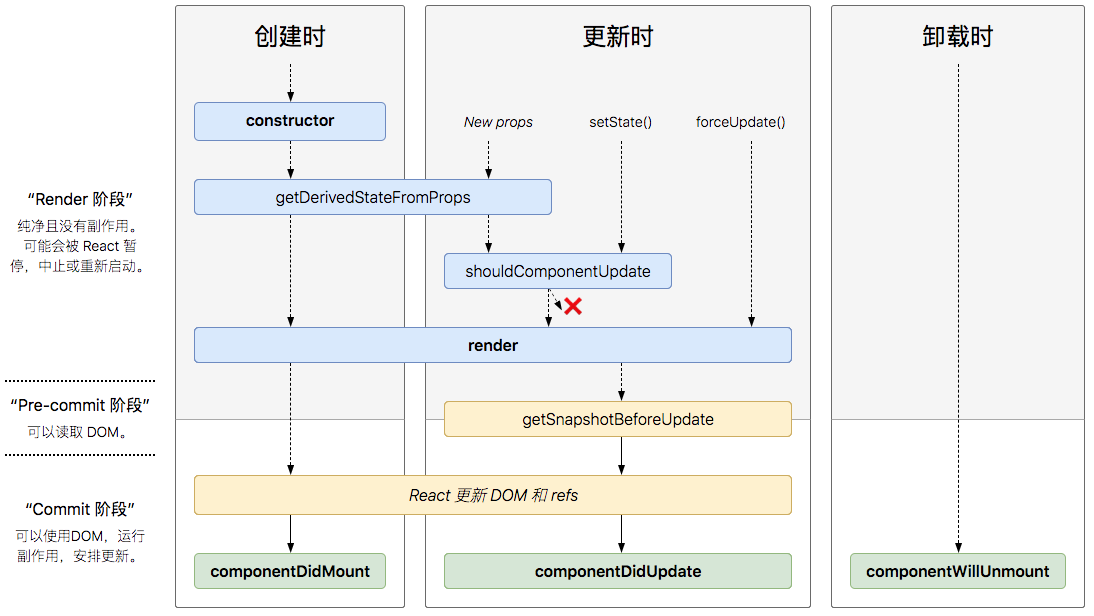
下图是16.3以前的组件生命周期: 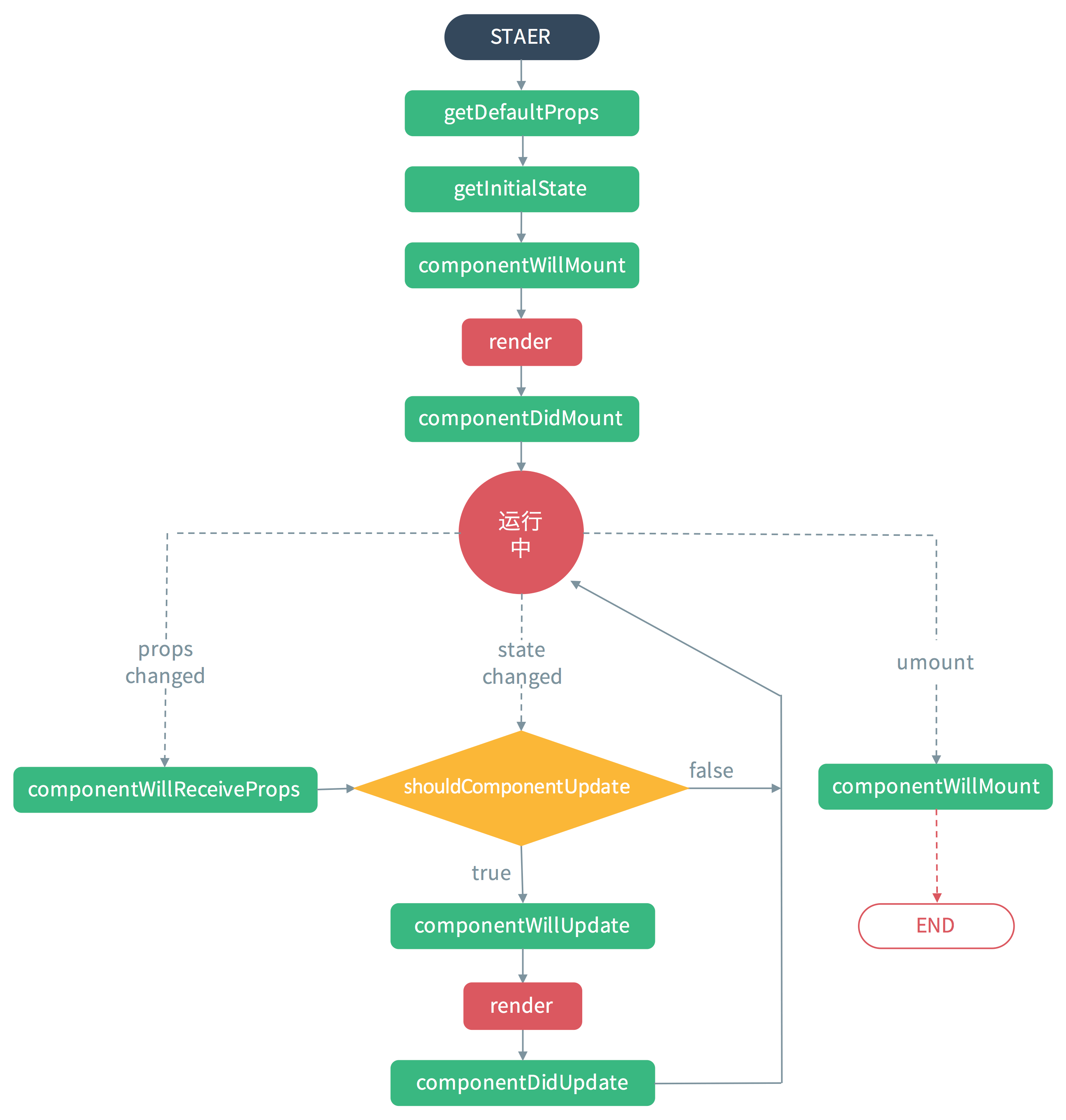
# # React-Router V4
// v4版本从 react-router-dom 中导入它,并且不再推荐集中式管理路由
// <Switch> 来启用排他路由
import { BrowserRouter, Route } from 'react-router-dom'
const PrimaryLayout = () => (
<div className="primary-layout">
<header>
Our React Router 4 App
</header>
<main>
<Route path="/" exact component={HomePage} />
<Route path="/users" component={UsersPage} />
</main>
</div>
)
const HomePage =() => <div>Home Page</div>
const UsersPage = () => <div>Users Page</div>
const App = () => (
<BrowserRouter>
<PrimaryLayout />
</BrowserRouter>
)
render(<App />, document.getElementById('root'))
1
2
3
4
5
6
7
8
9
10
11
12
13
14
15
16
17
18
19
20
21
22
23
24
25
26
27
2
3
4
5
6
7
8
9
10
11
12
13
14
15
16
17
18
19
20
21
22
23
24
25
26
27
// Link相当于a标签
import { Link } from 'react-router-dom'
export default class Header extends React.Component {
render() {
return (
<nav className="navbar navbar-default">
<ul className="nav navbar-nav">
<li><Link to="/about">About</Link></li>
<li><Link to="/members">Members</Link></li>
</ul>
</nav>
);
}
}
1
2
3
4
5
6
7
8
9
10
11
12
13
14
15
16
2
3
4
5
6
7
8
9
10
11
12
13
14
15
16
# # React-Redux
// yarn add redux react-redux react-thunk
// store - reducers - action
import { Provider } from 'react-redux'
import store from './store'
let render = Components => {
let App = () => (
<Provider store={store}>
<Components />
</Provider>
)
ReactDOM.render(<App />, document.getElementById('root'))
}
render(RouteConfig)
1
2
3
4
5
6
7
8
9
10
11
12
13
14
15
2
3
4
5
6
7
8
9
10
11
12
13
14
15
// 设置reducer的方式,都能达到state.demo.XXX state.home.XXX方式
// 1. export default (state, action) =>{}方式(一个文件导出default reducer)
import { createStore, combineReducers, applyMiddleware } from 'redux'
import home from './home/reducer'
import demo from './demo/reducer'
import thunk from 'redux-thunk'
let store = createStore(combineReducers({ demo, home }), applyMiddleware(thunk))
export default store
//2. export const demo = (state, action) =>{}方式(一个文件能导出多个reducer)
// export const home = (state, action) =>{}方式
import { createStore, combineReducers, applyMiddleware } from 'redux'
import * as allReducer from './demo/reducer' // 导出就是个object对象
import thunk from 'redux-thunk'
let store = createStore(combineReducers({ ...allReducer }), applyMiddleware(thunk))
export default store
1
2
3
4
5
6
7
8
9
10
11
12
13
14
15
16
17
18
19
20
21
22
2
3
4
5
6
7
8
9
10
11
12
13
14
15
16
17
18
19
20
21
22
// react-redux in page
import {loadMember, uiInputMember, saveMember, ...} from '...actions'
const mapStateToProps = (state) => {
return {
member: state.member.member
,errors : state.member.errors
,saveCompleted : state.member.saveCompleted
}
}
// const mapDispatchToProps = (dispatch) => {
// return {
// loadMember: (id : number) => {return dispatch(loadMember(id))}
// ,fireFieldValueChanged: (fieldName : string, value : any) => {return dispatch(uiInputMember(fieldName, value))}
// ,saveMember: (member: MemberEntity) => {return dispatch(saveMember(member))}
// }
// }
// or
// 如果不重命名可以写为object。原理是调用bindActionCreators
const mapDispatchToProps = {loadMember, uiInputMember, saveMember, ...}
export default connect(mapStateToProps,mapDispatchToProps)(MemberPage)
1
2
3
4
5
6
7
8
9
10
11
12
13
14
15
16
17
18
19
20
21
22
23
24
2
3
4
5
6
7
8
9
10
11
12
13
14
15
16
17
18
19
20
21
22
23
24
# # 参考文章
编辑 (opens new window)
