 使用原生js来替换title属性的悬浮文字提示
使用原生js来替换title属性的悬浮文字提示
# 使用原生js来替换title属性的悬浮文字提示
# 背景
一般我们想要DOM元素出现悬浮文字提醒,就会给这个元素添加title属性即可
<div title="惊喜就是我,惊不惊喜">鼠标移到我身上有惊喜</div>
1
title属性的悬浮文字提示在不同的浏览器,悬浮等待的时间和悬浮文字的样式都可能会不一样,例如chrome上显示是白底灰字,firefox上就可能是黄底黑字,时长可能是3s或者1s,
如果为了确保不同浏览器的用户体验的效果趋于一致的话,那么我们就需要禁用默认的title属性,改用js手动实现悬浮文字的提示。
最重要的是悬浮时间太久才显示,要个3秒就很难受了
# 实现原理步骤
- 首先我们得知道页面上dom加载完成
- 也得知道动态渲染的dom加载完成 (使用MutationObserver (opens new window) 接口提供了监视对DOM树所做更改的能力)
- 获取有title属性的所有元素
- 监听对应元素的mouseenter事件
- 写样式替换原生的title悬浮效果
具体实现代码如下:
// 使用自定义的悬浮文字提示代替原生的title属性,采用addEventListner进行事件绑定,不兼容IE 6 7 8
let titleTools = {
init(time) {
time = parseInt(time)
if (!isNaN(time) && time >= 0) {
this.timeout = time
} else {
console.warn(`param ${time} is not a number or out of range! using default timeout setting`)
}
// 选中所有含有title属性的节点
let eles = document.querySelectorAll('*[title]')
for (let i = 0; i < eles.length; i++) {
// 隐藏原先的title属性,改用js进行控制
if (eles[i].title) {
eles[i].dataset.title = eles[i].title
eles[i].title = ''
}
// 绑定函数
eles[i].timeoutms = this.timeout
eles[i].addEventListener('mousemove', this.title)
eles[i].addEventListener('mouseleave', this.clear)
eles[i].leaveAction = this.clear
}
},
// 延时显示文字
timeout: 500,
// 显示提示文字的函数绑定在mousemove中
title(e) {
clearTimeout(this.timer)
const that = this
that.removeEventListener('mousemove', this.leaveAction)
this.timer = setTimeout(() => {
let div = document.createElement('div')
div.innerHTML = that.dataset.title
div.style.cssText = `display:inline-block;
border-radius: 2px;
padding: 0 5px;
line-height:1.3;
color:#000;
background:#fff;
font-size:13px;
box-shadow: 0 0 6px #ccc;
position:fixed;
left:${e.clientX}px;
top:${e.clientY}px;
z-index:999`
document.body.appendChild(div)
that.titleElement = div
that.addEventListener('mousemove', that.leaveAction)
}, this.timeoutms)
},
// 清除文字提示框的函数,绑定在mousemove和mouseleave上
clear(e) {
clearTimeout(this.timer)
let div = this.titleElement
if (div && div.parentNode) {
div.parentNode.removeChild(div)
}
}
}
// 选择需要观察变动的节点
const targetNode = document.getElementById('root')
// 观察器的配置(需要观察什么变动)
const config = {
childList: true, // 观察目标子节点的变化,是否有添加或者删除
attributes: true, // 观察属性变动
subtree: true // 观察后代节点,默认为 false
}
// 当观察到变动时执行的回调函数
const callback = function(mutationsList, observer) {
// Use traditional 'for loops' for IE 11
titleTools.init(500)
}
// 创建一个观察器实例并传入回调函数
const observer = new MutationObserver(callback)
// 以上述配置开始观察目标节点
observer.observe(targetNode, config)
1
2
3
4
5
6
7
8
9
10
11
12
13
14
15
16
17
18
19
20
21
22
23
24
25
26
27
28
29
30
31
32
33
34
35
36
37
38
39
40
41
42
43
44
45
46
47
48
49
50
51
52
53
54
55
56
57
58
59
60
61
62
63
64
65
66
67
68
69
70
71
72
73
74
75
76
77
78
79
80
81
82
2
3
4
5
6
7
8
9
10
11
12
13
14
15
16
17
18
19
20
21
22
23
24
25
26
27
28
29
30
31
32
33
34
35
36
37
38
39
40
41
42
43
44
45
46
47
48
49
50
51
52
53
54
55
56
57
58
59
60
61
62
63
64
65
66
67
68
69
70
71
72
73
74
75
76
77
78
79
80
81
82
实际效果如下图:
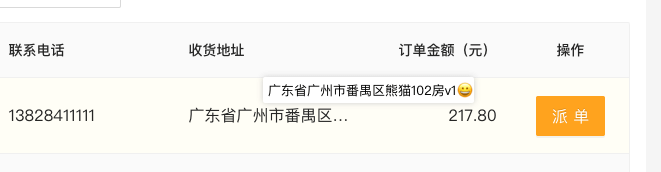
参考文章: 使用原生js来替换title属性的悬浮文字提示-可自定义样式和出现时间-简单实现 (opens new window)
编辑 (opens new window)
